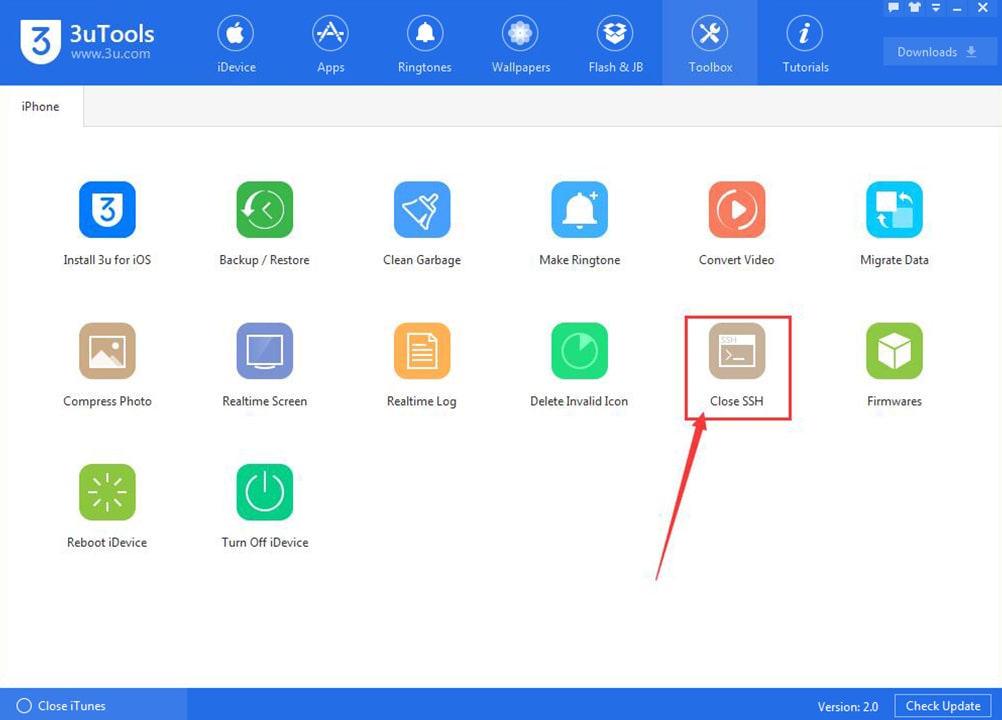This is about how to open an SSH channel on your iPhone. Before that, let’s see what SSH is. The network protocol known as Secure Shell is called SSH in this way. With that protocol, various network services are managed through an unsecured network.

It has the ability to securely communicate data and perform remote command execution. If you want to open an SSH channel from an iDevice, you have to jailbreak the iDevice first.
Therefore, follow the method below to open SSH from your iDevice.
- First, get 3uTools on your computer through our website.
- Now connect your iDevice to the computer through a USB cable.
- Then 3uTools will identify your iDevice and click the Toolbox there.
- After that click “OpenSSH”.
- Then a message will pop up saying that it is necessary to install “OpenSSH” on Cydia.
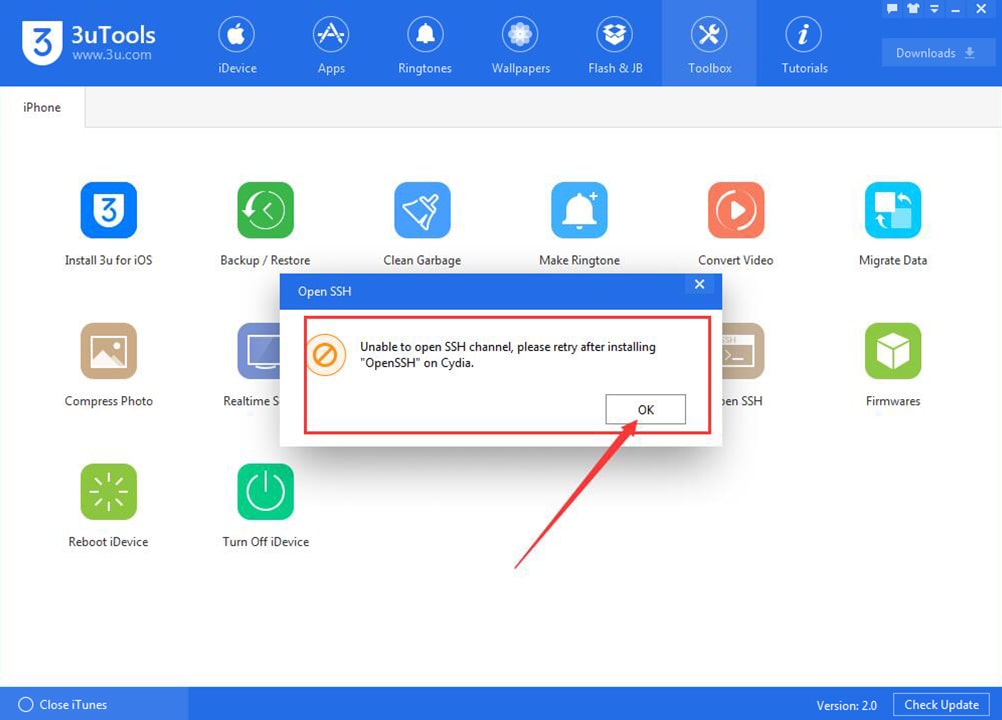
- So you have to OK it.
- For this, open “Cydia” on the idevice and type “OpenSSH” through the search.

- After finding it, click “Install” in the upper right corner.
- Now, wait until the process is complete.
- After installing it correctly, select “Return to Cydia”.
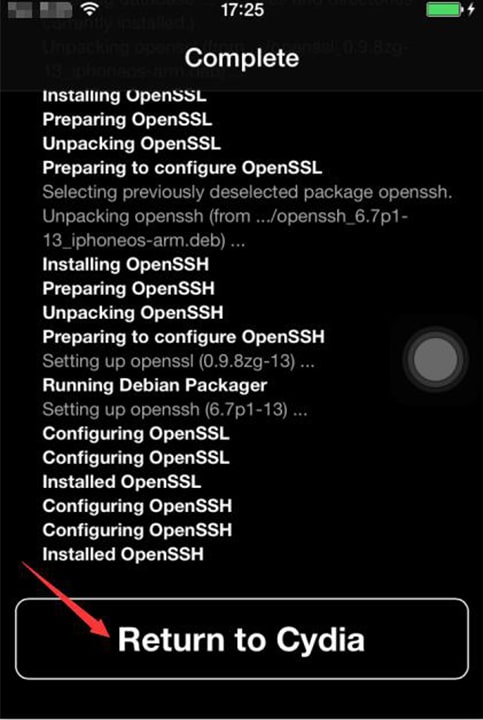
- Next click “OpenSSH”. Then it will display “Succeeded to open SSH channel” from your iPhone.

- Then to exit the SSH channel, click “Close SSH”. Then 3uTools will close the SSH channel successfully.