Even though there have been some macOS updates came the new macOS 26 Tahoe seems more interesting than any of them with the new features. With this new update, Apple is trying to give something new to each and every user. Here, we will provide detailed information about these new features.

Liquid Glass
After a while, Apple introduced a new visual reform. It is the Liquid Glass, and Apple said this will be a new era in visuals. Even though this doesn’t give Apple’s signature style, there is a high chance that this new Liquid Glass is not just introducing macOS only.
With this new design, users get a screen with good transparency and fine gradients. The whole screen comes with this glass-like design, even the lock screen. It is like a treat to the eyes. Even though it is new and a good design, some designers worry about the display interactions with basic things. But this new aesthetic change gives a wholesome vibe to the Mac owners.

Users also get some design changes with this new update. It unlocks more personalised things in the Mac, like changing icon colour as the user wants and adding emojis. Also, can customise the control center to appear, usually it is on the top in the Menu Bar as a transparent icon. For commonly used apps, users can add their own settings as they wish. Last year, iPhone users got a new feature for tint icons. With this, macOS Tahoe Mac also got that.
Clipboard History
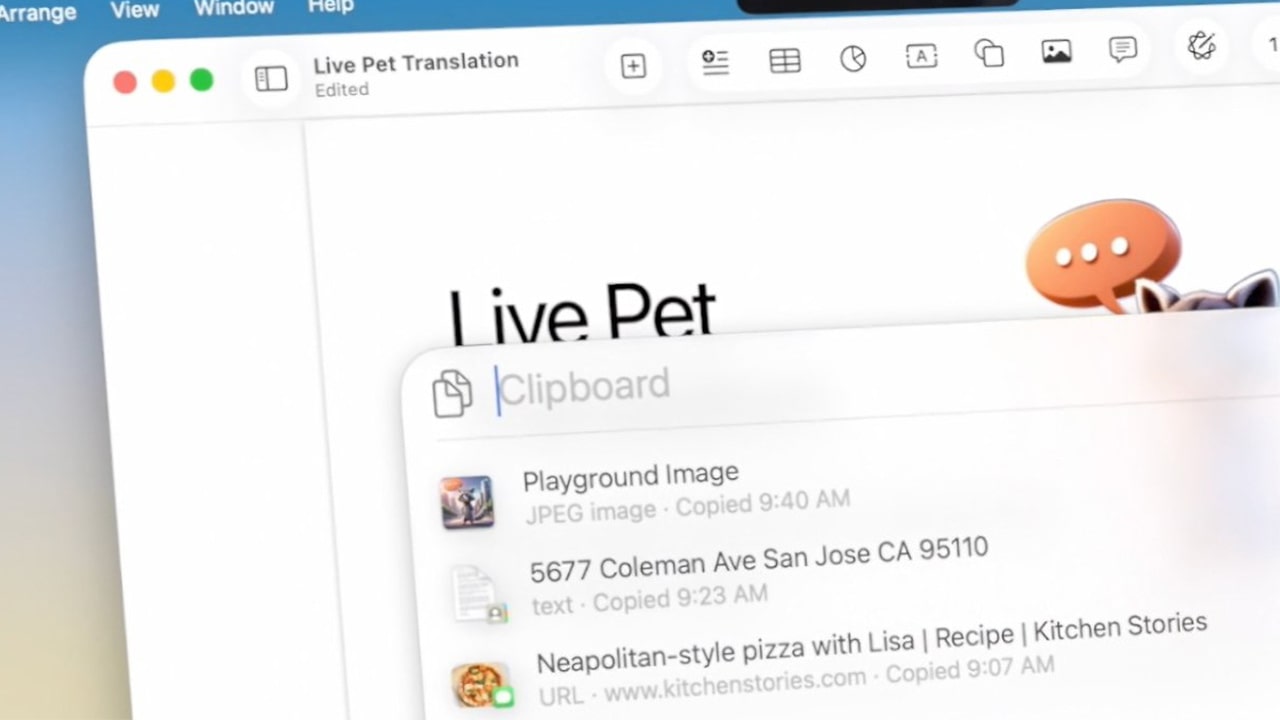
From the very beginning to now, Apple Mac has had the clipboard feature, unlike the iPhone. With the new update, they are going to upgrade it. Till now, users can only paste their latest copy text or photos. But now they can get previously copied things using Clipboard History. They introduce this as a part of the Spotlight. So users have to go to Spotlight and then choose this. For that, just press Command-Space as usual to go to the Spotlight and press the Tab key or wait for a few seconds to pass. Then the magic happens.
You can see the Clipboard History in the window. When you first click on it, it will ask to enable clipboard management. They asked this because there is a problem with security and sensitive problems. Tahoe already warns you when you try to enable it. The problem is that if you copy and paste a password, it can also appear on the clipboard.
In the Clipboard History, there is nothing to change. Click the enable button. When you do that, the feature turns on. But enabling this doesn’t change the way you have to approach the Clipboard History. The clipboard history feature works the same way other third-party apps work.
Even though this is not as advanced as Alfred 5, which has grouped clipboards, introducing it to the Mac users is one of the best upgrades users get with the Tahoe.
Shortcuts
With the Apple Intelligence, Shortcuts on the Mac is now updated more than ever before. As Apple executives said, Apple Intelligence is not just a search engine like ChatGPT, it is a tool that helps each every task on your Apple device. So, now shortcuts have Apple Intelligence support. With this, you can get a Shortcut on your device or have the full version online.
You can make your own shortcuts as you want. As an example of this feature, Apple shows a scenario where a student sends the lecture notes and audio to the lecturer. Apple Shortcut can check what is missing or add a transcript or whatever the student wants. Users can also access these shortcuts with the Spotlight update.
Spotlight Updates

Using Spotlight, users can now get Apple features faster than before using Quick Keys. Still, there is a lot to update in this feature, like assessing these Quick Keys according to the features you use. But for now, you can use quick keys for basic things. Like open Spotlight, then type ”sm” to send messages or “ar” to add Reminders. After typing each of these keys, Spotlight prompts ask for other details relevant to the actions.
With this new feature, whenever users use Spotlight and type something in it, it automatically suggests Quick Keys for them. Apple adopted this feature from some third-party apps, but since this is directly from the device itself, it is compatible with more sections than those apps.
Update with Phone Calls

Before users are unable to answer or make calls through the Mac. It only notifies you that you answered the exact call from your iPhone. Probably an unwanted feature at that time. But now users can make calls or answer them using a Mac. All you have to do is open the phone app and make a call as you always do on your iPhone.
This feature helps users to engage with Mac without distracting their attention from another device to make a call or connect with others.
Live Activity Updates
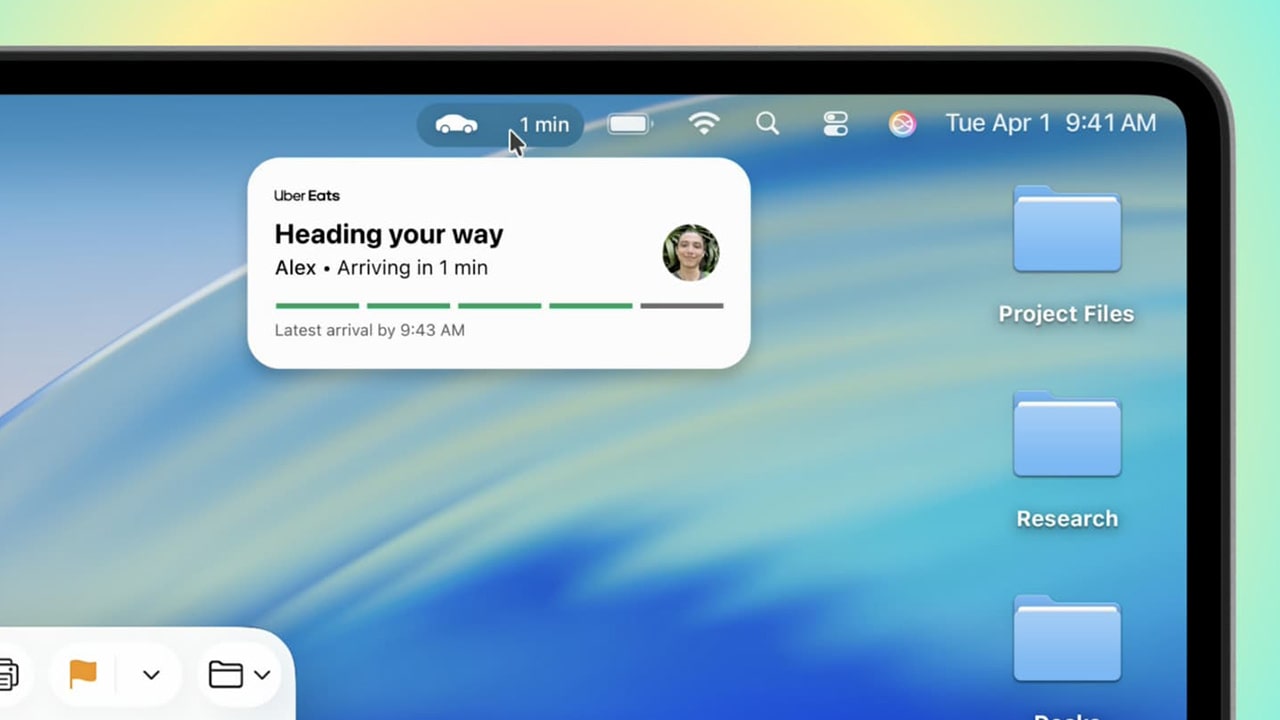
This is a feature to display all important features on your lock screen. and those details update constantly like weather, Uber details, your delivery tracking, or flight details, etc. With this, users don’t have to unlock the phone from time to time and check these important details.
For the Mac, now the same thing goes on. Users can now check their live updates through the Mac. A Live Activities tab is now added to the menubar. These updates appear as a summary, and clicking on them will show all the details regarding those updates.
When will this new macOS Tahoe be available for users?
Starting with this month (July), the public beta version of macOS Tahoe is available for users. The officially full version will be released in the fall of this year. Users can get the developer beta by navigating to the System Settings and then going to Software Updates. But this version can be a little buggy, so not recommended over the original one. Make sure your Mac is compatible with this new version. For recent Macs, or an old Mac like a 2020 M1, users can download this and be free to upgrade when the official one is released later.