At WWDC, Apple announced that it will launch a new iOS update for its users. Also, for the first time, Apple is going to rename all its software updates across all device types in the same sequence number. As per that, the new update name will be iOS 26, not iOS 19. With this new update, iPhones will get a major design change, along with all other devices. Also, there are a lot of changes coming in this version. Let’s dig in to know what they are.
Liquid Glass

The biggest change is this Liquid Glass. With iOS 26, Apple tries to adopt the changes in VisionOS. This is a new graphical UI which is called Liquid Glass. This gives users a glass vibe, and the icons are like those in the physical world. They seem to have more curves and less in flat, so users feel like they can touch them physically. With this change, the line between software and hardware will be thinner than before. Also, as per Bloomberg’s Mark Gurman, Apple decided to launch a new 20th anniversary iPhone with glass on all sides. They also plan to introduce this Liquid Glass design to all Apple devices and products.
This will also add different colour changes to the content beneath your scroll as you scroll on the screen. Also, users can see the blurred content through the top layer. This can cause clarity on the screen and decrease reading ability. This is one of the concerns about this Glass design.
Interface Changes

With the new design, users can now clearly see what is below in the tools and menu bars. When users scroll, the screen menu will automatically shrink. They focus on giving more attention to the frequently used options, like removing the rectangle bar on the bottom and adding a group of controls to that space. With those changes, it is easier to access frequently used items.
They try to make Apple apps more highlight. In the lock screen, the wallpaper you choose will perfectly adjust according to the height and width and fill the entire screen. And when a notification comes, it will slide up a little bit. The time can auto-adjust according to the available space in the lock screen.
Apple Intelligence

When it comes to Apple’s AI effort, there have been some troubles happened especially the one with the Siri update. Now Apple said that they are going to hold that update until iOS 26. However the Apple Intelligence is also doing good in most of Apple’s apps. Also, the Visual Intelligence is another main pro that users get from this.
Visual Intelligence
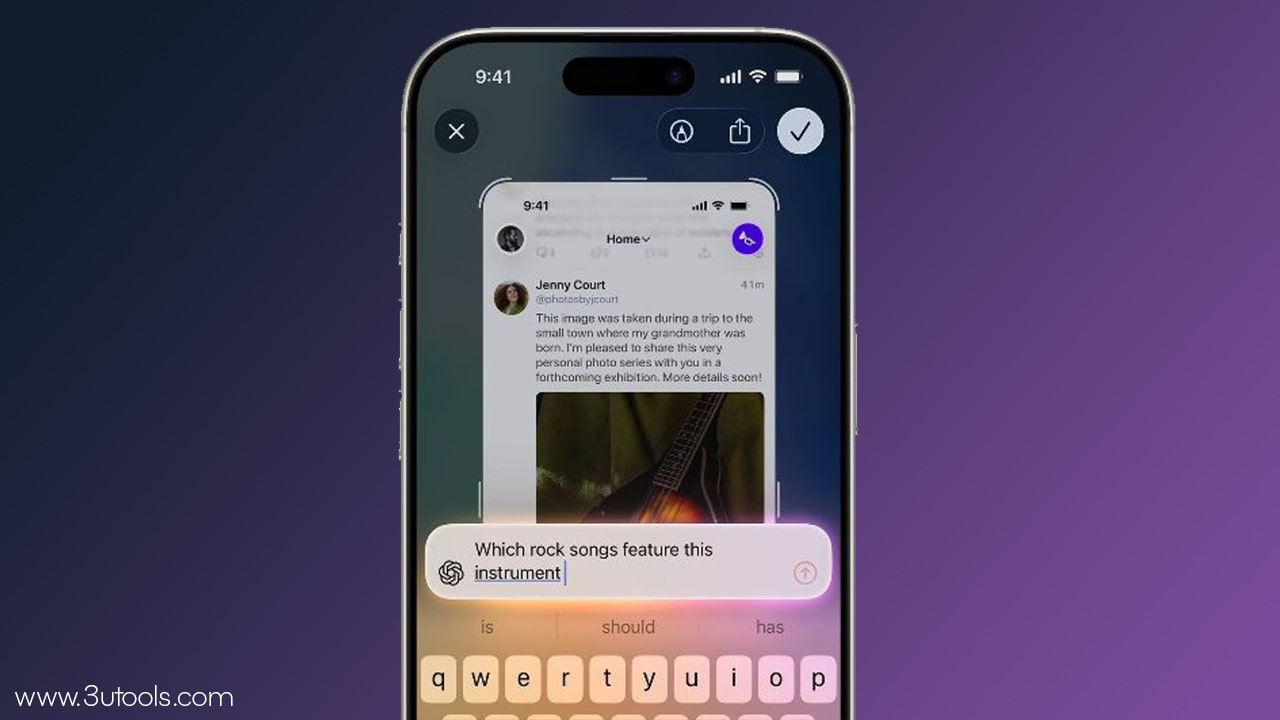
First time this comes with the iOS 18 update. In there, users can hold their camera to the thing they need to look at in detail for and then the Visual Intelligence can capture those things and help you to get details about them. Also, it can extract details from posters and add them as you want.
With the new iOS 26 now users can now get details about screenshots also. Simply capture the thing you want from the internet as a screenshot, and Visual Intelligence will show you the details about those screenshots.
Phone App
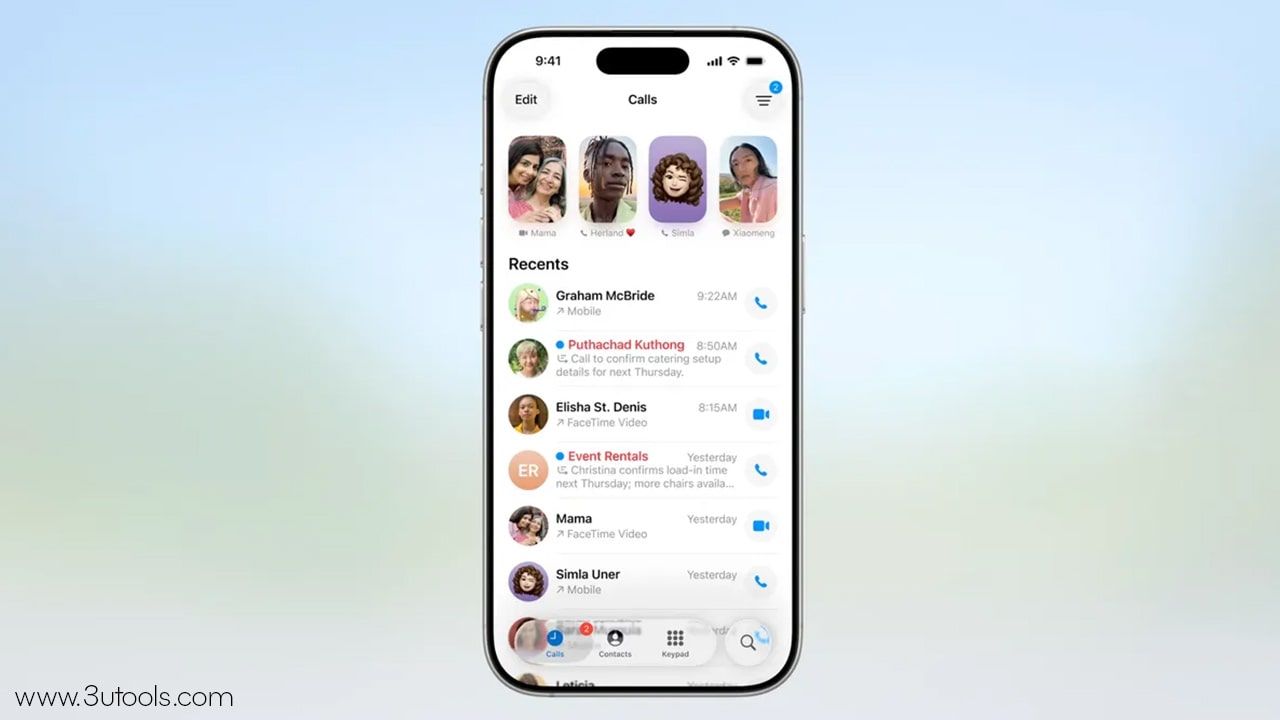
With the Apple Intelligence, Apple is now going to add a new feature to the Phone App to summarise Voice Mails. And there is a new call screening option that helps you avoid unwanted calls. First, it asked callers to explain their main reason for calling you and give a text summary with all the details about it. Then you can decide if you want to answer it or not.
The current Recent Call list gives chances to make unwanted calls when you accidentally tap any contact. With the new update, you can now turn off this feature.
The other new feature is Hold Assist. This will help you to do your work while you are waiting to talk with the customer care agents. When a customer care agent is free and connects with your line, your phone alerts you with a ring it. Then you can connect and have the conversation.
Live Translation
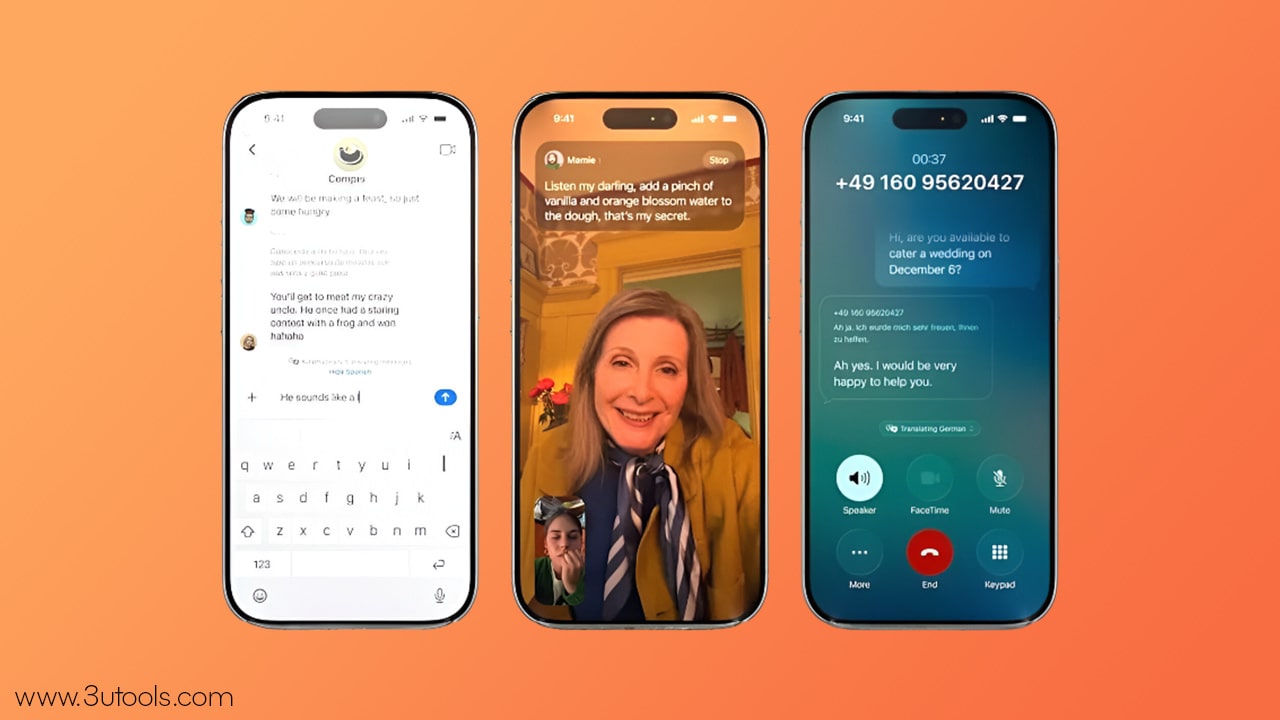
This feature has been added to the Phone app, Messages and FaceTime, and this will now help any user to communicate with anyone. When someone who speaks a different language calls you via the Phone app, it will auto translate it in a spoken voice to your language. Similarly other side also hears the translation in their language. So the language barrier in communication is now reduced with this new feature. Also, your receiver doesn’t necessarily have an iPhone. They can also take advantage of this feature without an iPhone.
For now, this only works on English, German, Portuguese, French and Spanish languages. With the FaceTime and Messages app also the Music app also gets a translation for your songs.
FaceTime

When you use FaceTime, you can see live captions in your own language, and you can turn off this feature if you don’t want it via Accessibility and Live Captions. But this cancellation only works if your main language is English U.S. With the new translation, the changing display also changes. Now the control float reduces when the user doesn’t use it. The FaceTime call list is updated, and the video messages now autoplay when you scroll through the list.
Messages

When you message with someone who is not using your language, now the chat will automatically translate to them. The same thing happens to you when it is necessary. Also, there will be a tool for screening spam messages. And you can now add background images to group chats and make polls.
Release Date
Still, the time is not confirmed, but as per the results, users can get the general public version in September 2025. By the time all the other devices get their respective updates, too. We can predict that after the iPhone 17 and the new Apple Watch are released in September, users will get this new update.
But the Developer beta and Public beta versions are now available for try. Both versions are free, but to use the developer beta, you have to register as a developer.
iPhone 11 and higher versions will get the new iOS 26 update. But iPhone XR, XS, and XS Max will miss out.